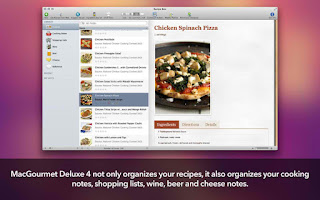Hi folks,
I’m thrilled to announce CodeWeavers has released CrossOver 22 for macOS, Linux and ChromeOS!
The
hallmark of this release is a complete redesign of the CrossOver user
interface for macOS, Linux and ChromeOS. These changes were designed
with two goals in mind: both to make CrossOver more intuitive to use and
to offer a more modern look and feel. We are grateful to our
BetterTesters who responded to our survey and participated in our
usability studies: your feedback was invaluable!
CrossOver
22 includes an update to Wine 7.7, bringing with it over 10,000 changes
that offer improvements to a variety of applications. This release also
includes an update to Wine Mono 7.2.0 and vkd3d 1.4.
On
the macOS side, we have been continuing to make gaming performance
improvements. Between including the wined3d changes available with Wine
7.7, updating to MoltenVK version 1.1.10 and adding a few other tweaks,
we’ve made quite a bit of progress. One particularly exciting example is
Rocket League: the performance using wined3d is much better than
CrossOver 21.2, and the nameplates are visible in-game (unlike using
DXVK).
Our initial tests show that CrossOver 22 runs pretty well on the macOS
Ventura beta. Please note that we cannot offer official support for
Ventura until it is released due to the possibility of changes during
beta causing problems for CrossOver support. After Ventura is released,
we will post an update on our website, so make sure you are subscribed
to our blog to get the latest updates on Ventura compatibility.
CrossOver
22 also offers initial support for DirectX 12 games on Linux. A handful
of DirectX 12 games are running well, including Diablo II Resurrected.
We also have a few fixes to Office 2016/365 bugs for our Linux and
ChromeOS users.
If you use CrossOver to play GTA Online, please see this forum post with information about potential bans from Rockstar Games.
Run Microsoft Windows Applications and Games on Mac, Linux or ChromeOS save up to 20% off CodeWeavers CrossOver+ today.