Mariner Calc Spreadsheet for iPhone is a full-featured portable
spreadsheet program that offers hundreds of complex functions and dozens
of useful templates. It is compatible with Microsoft Excel and can be
used to view Word files, PowerPoint, PDFs, texts, and Numbers. Developed
by Mariner Software, this app is optimized for both iPhone and iPad.
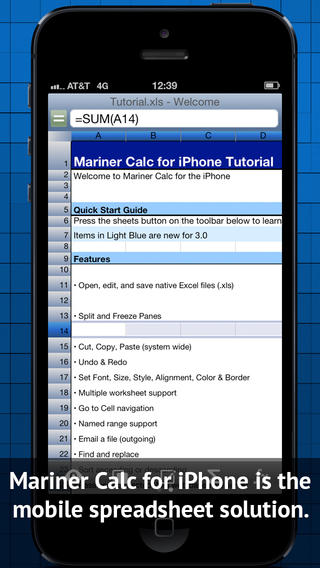
Mariner Calc offers a well-designed editor suitable for the smaller screen display of mobile devices. It displays the entries in neat rows and you can view long columns by scrolling the screen sideways. The function and tool keys are conveniently arranged in a menu bar located at the bottom of the screen.
The app offers the key functions of MS Excel including multiple worksheet support and split/freeze panes. It supports copy, paste, cut, undo, and redo functions. Most important of all, Mariner Calc supports spreadsheet customization with background and border control, text alignment, color highlights, and many more.
One of the best features of this app is the template options. It allows you to create spreadsheets on the fly by choosing any template such as calendar, class schedule, gas mileage, home inventory, monthly budget, and dozens more.
And lastly, Mariner Calc offer 145 functions for automating your calculations. It supports the most common mathematical formulas as well as advanced functions including statistics, finance, and trigonometry.
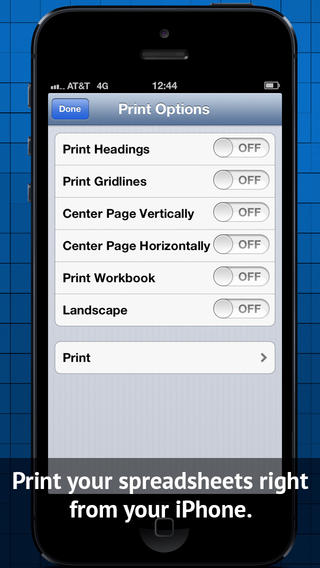
Pros
Mariner Calc Spreadsheet for iPhone is one of the most comprehensive spreadsheet programs for mobile devices. It is compatible with MS Excel and offers dozens of unique features so you can quickly create worksheets.
Work on Your Spreadsheet Files on the Go
There are probably dozens of mobile spreadsheet programs on the App
Store but none can match the advanced features offered by Mariner Calc.
For starters, this app offers 145 functions that include basic math
operations, trigonometric functions, statistics, banking and finance,
and many more.
Mariner Calc Spreadsheet is a premium app with no additional in-app
purchase options. You get the full version when you buy the app from the
App Store.
The app allows you to create a spreadsheet file from scratch. Just load
it from the widget to open the spreadsheet editor. Mariner Calc
optimizes the display screen to enhance the visibility of columns, rows,
and cells. You can customize text appearance from the cell menu page.
If you want to use a pre-made document with built-in function, just
open the template page and choose a spreadsheet that you need. Tap the
file name of the template to load the file. You can then input entries
into the cells by using the on-screen keyboard.
Once you finished editing the spreadsheet, just close the file to save
it. The app automatically stores the spreadsheet in the file manager.
You can then transfer files to your computer via Wi-fi connection or
email. You can also print your spreadsheet directly from the app.
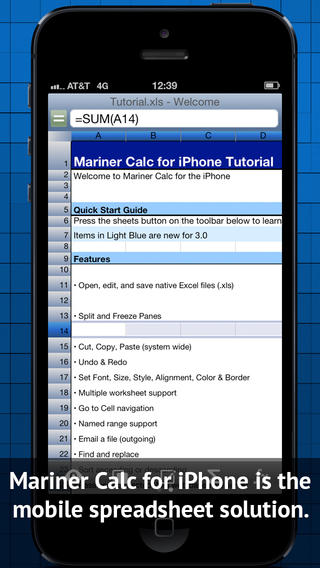
Best Features
Mariner Calc offers a well-designed editor suitable for the smaller screen display of mobile devices. It displays the entries in neat rows and you can view long columns by scrolling the screen sideways. The function and tool keys are conveniently arranged in a menu bar located at the bottom of the screen.
The app offers the key functions of MS Excel including multiple worksheet support and split/freeze panes. It supports copy, paste, cut, undo, and redo functions. Most important of all, Mariner Calc supports spreadsheet customization with background and border control, text alignment, color highlights, and many more.
One of the best features of this app is the template options. It allows you to create spreadsheets on the fly by choosing any template such as calendar, class schedule, gas mileage, home inventory, monthly budget, and dozens more.
And lastly, Mariner Calc offer 145 functions for automating your calculations. It supports the most common mathematical formulas as well as advanced functions including statistics, finance, and trigonometry.
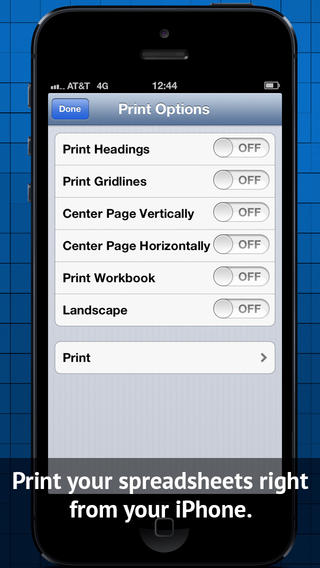
Pros and Cons
Pros
- Supports numerous arithmetic functions
- No Internet connection is required
- You can view documents in various formats from the app
- Does calculations in seconds
- Can share files via email or Wi-Fi
- Less prone to bugs and malware
- Smart interface that is user-friendly
- Lacks a comprehensive tutorial
Final Thoughts
Mariner Calc Spreadsheet for iPhone is one of the most comprehensive spreadsheet programs for mobile devices. It is compatible with MS Excel and offers dozens of unique features so you can quickly create worksheets.

Putty for Mac
$15.00
