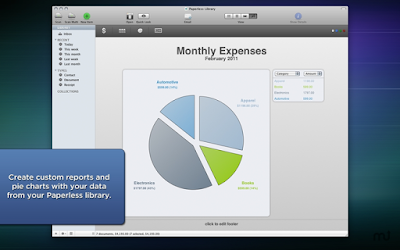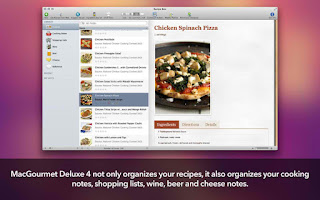MacJournal is the world's
most popular journaling software for the Mac. MacJournal 6 adds a
calendar mode that show entries from any journal, geolocation, word
count, and progress tracking, as well as additional blogging support. A
Timeline mode has been added to give the journaler the ability to see
their writing activity in chronological order. MacJournal 6 even
introduces a feature for creating books from journals specially
formatted for publishing. Add any kind of content, not just text. Drag
PDFs, QuickTime movies, images, audio, and more. Record audio and video,
even publish to a blog account on Blogger, WordPress, LiveJournal,
Posterous, and Tumblr. Dropbox support added as well.


What's New
Version 6.2.1:
- Fixed an issue where closing a separate entry editing window would open a blank window
- Fixed an issue where keeping both entries in a conflict when syncing with an iOS device would cause one entry to be blank
- Fixed "Select Other" item in the Advanced Preferences main document selection list
- The document list for the main document in the Advanced Preferences will now update as documents open and close
- Fixed a potential crasher for syncing
- Improved performance for Dropbox documents
- Fixed hangs when exporting large entries to PDF
- Fixed an issue where changing the Entries List side to the same side it's already on would hide the list but it would still return upon relaunch. Now it doesn't hide
- Made saving the data file safer in odd circumstances
- Improved behavior when opening documents missing a critical subcomponent for describing the entries
- Made the Media toolbar item open the built-in image browser if available
- Fixed an issue preventing the 'A' key from being used in a Quick Note shortcut combination
- Improved recovery from failed syncs with iOS devices
- Fixed a potential crash launching with mulitple entries selected
- Fixed a crash when exporting multiple entries to PDF
- Added a way to fetch updated information for the support links to web pages in the Help menu
- Fixed a potential crash on launch after editing custom colors
- Improved performance rebuilding the Spotlight search index for very large documents
- Added a word count field to the conflict resolution window during iOS WiFi syncs
- Fixed an issue in macOS Sierra where new entries created from the New Entry service were missing the web browser source URL
- Fixed an issue uploading entries to Blogger
- Fixed an issue duplicating an entry from the Backups browser window
Requirements
- Intel
- OS X 10.7 or later

Putty for Mac
$15.00